Table of Contents
Corel Draw shortcut key
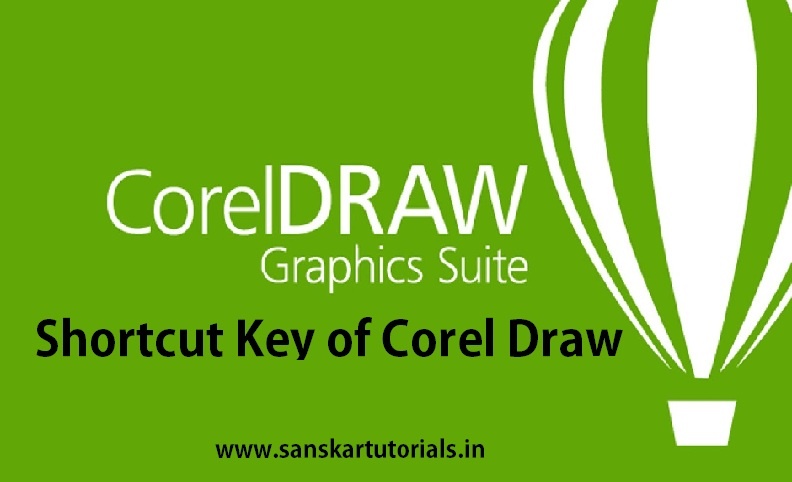
Corel Draw shortcut key के लिए सभी शार्टकटकी है जिससे Corel Draw tools को आसानी से काम कर सकते है. इससे हम अपना टाइम बचा सकते है और डिजाईन बेहतर बना सकते है.
| Corel Draw shortcut key | Corel Draw shortcut key | |
| Undo Move | Alt+Backspace | Cancel the previous action. |
| Properties | Alt+ Enter | Allows the properties of an object to be viewed and edited |
| Size | Alt+F10 | Opens the Size Docker Window |
| Macro Editor… | Alt+F11 | Macro &Editor… |
| Align To Baseline | Alt+F12 | Aligns text to the baseline |
| Find Text… | Alt+F3 | Finds the specified text in the drawing |
| Lens | Alt+F3 | Opens the Lens Docker Window |
| Exit | Alt+F4 | Exits CorelDRAW and prompts to save the active drawing |
| Position | Alt+F7 | Opens the Position Docker Window |
| Rotate | Alt+F8 | Opens the Rotate Docker Window |
| Scale | Alt+F9 | Opens the Scale Docker Window |
| Macro Manager | Alt+Shift+F11 | &Macro Manager |
| VSTA Editor… | Alt+Shift+F12 | VSTA Editor… |
| Snap to Objects | Alt+Z | Align objects with other objects in the document. |
| Align Bottom | B | Aligns selected objects to the bottom |
| Align Centers Vertically | C | Vertically aligns the centers of the selected objects |
| Expand Selection | Ctrl+A | Expand Selection |
| Bold | Ctrl+B | Make the text bold. |
| Brightness/Contrast/Intensity… | Ctrl+B | Brightness/Contrast/Intensity |
| Copy | Ctrl+C | Place copies of one or more objects on the Clipboard. |
| Duplicate | Ctrl+D | Duplicates the selected object(s) and offsets by a specified amount |
| Delete Word to Right | Ctrl+Delete | Deletes the word to the right of the text caret |
| Center | Ctrl+E | Center text within the bounding box. |
| Export… | Ctrl+E | Save a duplicate of the document to a different file format. |
| Move to End of Frame | Ctrl+End | Moves the text caret to the end of the frame |
| To Back Of Page | Ctrl+End | To Back Of Page (Corel Draw shortcut key) |
| Find Objects… | Ctrl+F | Selects object(s) by specified properties |
| Text | Ctrl+F10 | Opens the Options dialog with the Text options page selected |
| Insert Symbol Character | Ctrl+F11 | Opens the Insert Character Docker Window |
| Spell Check… | Ctrl+F12 | Opens the Spell Checker; checks the spelling of the selected text |
| View Manager | Ctrl+F2 | Opens the View Manager Docker Window |
| Symbol Manager | Ctrl+F3 | Symbol Manager Docker |
| Graphic and Text Styles | Ctrl+F5 | Opens the Graphic and Text Styles Docker Window |
| Envelope | Ctrl+F7 | Opens the Envelope Docker Window |
| Convert | Ctrl+F8 | Converts artistic text to paragraph text or vice versa |
| Contour | Ctrl+F9 | Opens the Contour Docker Window |
| Group | Ctrl+G | Group objects while preserving their individual attributes. |
| Force Justify | Ctrl+H | Align all text with both the left and right sides of the bounding box. |
| Move to Beginning of Frame | Ctrl+Home | Moves the text caret to the beginning of the frame |
| Italic | Ctrl+I | Make the text italic. |
| Copy | Ctrl+Insert | Place copies of one or more objects on the Clipboard. |
| Full Justify | Ctrl+J | Align all text, excluding the last line, with both the left and right sides of the bounding box. |
| Break Apart | Ctrl+K | Break the object apart to create multiple objects and paths. |
| Combine | Ctrl+L | Combine objects into a single object with common properties. |
| Merge Cells | Ctrl+M | Merge cells into one cell. |
| Use bullets | Ctrl+M | Add or remove a bulleted-list format. |
| New… | Ctrl+N | Start a new document. |
| Open… | Ctrl+O | Open an existing document by browsing to the folder where the document is located. |
| Print… | Ctrl+P | Choose printing options, and print the active document. |
| Back One | Ctrl+PgDn | Back One (Corel Draw shortcut key) |
| Move to End of Text | Ctrl+PgDn | Moves the text caret to the end of the text |
| Move to End of Text | Ctrl+PgDn | Moves the text caret to the end of the text |
| Forward One | Ctrl+PgUp | Forward One |
| Move to Beginning of Text | Ctrl+PgUp | Moves the text caret to the beginning of the text |
| Move to Beginning of Text | Ctrl+PgUp | Moves the text caret to the beginning of the text |
| Convert To Curves | Ctrl+Q | Allow the object to be modified by using the shape tools. |
| Repeat Move | Ctrl+R | Repeats the last operation |
| Right | Ctrl+R | Align text with the right side of the bounding box. |
| Right | Ctrl+R | Align text with the right side of the bounding box. |
| Save… | Ctrl+S | Save the active document. |
| Join Curves | Ctrl+Shift+J | Join curves using endpoint tolerance |
| Small Capitals | Ctrl+Shift+K | Reduce the size of uppercase letters in the text. |
| Small Capitals | Ctrl+Shift+K | Reduce the size of uppercase letters in the text. |
| Edit Text… | Ctrl+Shift+T | Modify text by using a text editor. |
| Hue/Saturation/Lightness… | Ctrl+Shift+U | Hue/Saturation/Lightness |
| Redo | Ctrl+Shift+Z | Reapply the last undone action. |
| Toggle Pick State | Ctrl+Space | Toggles between the current tool and the Pick tool |
| Character Formatting | Ctrl+T | Change the properties of text characters. |
| Underline | Ctrl+U | Underline the text. (Corel Draw shortcut key) |
| Underline | Ctrl+U | Underline the text. |
| Ungroup | Ctrl+U | Break a group into individual objects or groups. |
| Paste | Ctrl+V | Place the Clipboard contents in the document. |
| Refresh Window | Ctrl+W | Redraws the drawing window |
| Cut | Ctrl+X | Move one or more objects to the Clipboard. |
| Snap to Grid | Ctrl+Y | Align objects with the grid. |
| Undo Move | Ctrl+Z | Cancel the previous action. |
| Graph Paper | D | Draw a grid. |
| Delete | Delete | Deletes the selected object(s) |
| Align Centers Horizontally | E | Horizontally aligns the centers of the selected objects |
| Move to End of Line | End | Moves the text caret to the end of the line |
| Move to End of Line | End | Moves the text caret to the end of the line |
| Shape | F10 | Edit a curve object or text character by manipulating nodes. |
| Fountain Fill | F11 | Fill an object with a gradient of colors or shades. |
| Outline Pen | F12 | Set outline properties such as line thickness, corner shape, and arrow type. |
| Zoom Out | F3 | Decrease the magnification level to view a larger portion of the document. |
| Zoom To Fit | F4 | Adjust the magnification level to include all objects |
| Freehand | F5 | Draw curves and straight line segments. |
| Rectangle | F6 | Draw squares and rectangles by dragging in the drawing window. |
| Ellipse | F7 | Draw circles and ellipses by dragging in the drawing window. |
| Text | F8 | Add and edit paragraph and artistic text. |
| Full-Screen Preview | F9 | Displays a full-screen preview of the drawing |
| Interactive Fill | G | Create a fill dynamically by using markers in the drawing window and property bar to change the angle, midpoint, and color. |
| Pan | H | Drag hidden areas of a drawing into view without changing the zoom level. |
| Move to Beginning of Line | Home | Moves the text caret to the beginning of the line |
| Artistic Media | I | Add artistic brush, spray, and calligraphic effects by using freehand strokes. |
| Align Left | L | Aligns selected objects to the left |
| Move Left | LeftArrow | Move Left |
| Mesh Fill | M | Fill an object by blending multiple colors or shades arranged over a mesh grid. |
| Navigator | N | Brings up the Navigator window allowing you to navigate to any object in the document |
| Center to Page | P | Aligns the centers of the selected objects to page |
| Align Right | R | Aligns selected objects to the right |
| Zoom To Selection | Shift+F2 | Magnify only the selected object. |
autocad shortcut key के लिए इस दिए हुए लिंक पर जाये.
Corel Draw की फ्री सॉफ्टवेयर download करने के लिए इस दिए लिंक पर जाओ.
********************************************************************
आपने इस post Corel Draw shortcut key के माध्यम से बहुत कुछ जानने को मिला होगा. और आपको हमारी दी गयी जानकारी पसंद भी आया होगा. हमारी पूरी कोशिश होगी कि आपको हम पूरी जानकारी दे सके.जिससे आप को जानकारियों को जानने समझने और उसका उपयोग करने में कोई दिक्कत न हो और आपका समय बच सके. साथ ही साथ आप को वेबसाइट सर्च के जरिये और अधिक खोज पड़ताल करने कि जरुरत न पड़े.
यदि आपको लगता है Corel Draw shortcut key इसमे कुछ खामिया है और सुधार कि आवश्यकता है अथवा आपको अतिरिक्त इन जानकारियों को लेकर कोई समस्या हो या कुछ और पूछना होतो आप हमें कमेंट बॉक्स में कमेंट करके पूछ सकते है.
और यदि आपको Corel Draw shortcut key की जानकरी पसंद आती है और इससे कुछ जानने को मिला और आप चाहते है दुसरे भी इससे कुछ सीखे तो आप इसे social मीडिया जैसे कि facebook, twitter, whatsapps इत्यादि पर शेयर भी कर सकते है.
धन्यवाद!







Thanks for the suggestions you share through this website.